CCPOA members now have access to a new Member Portal! Follow the instructions below to gain access. If you have already registered on the new Member Portal, proceed directly to Step 3 and Login!
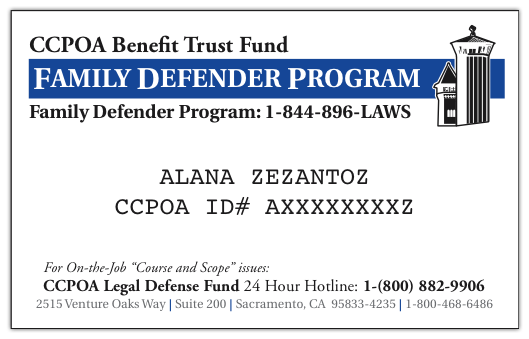
Step 1: Have your U.S. Legal ID Card from the CCPOA Trust available. You will need your CCPOA Legal ID #.
Click here to obtain your U.S. Legal Member ID #.
Step 2: Click here to register.
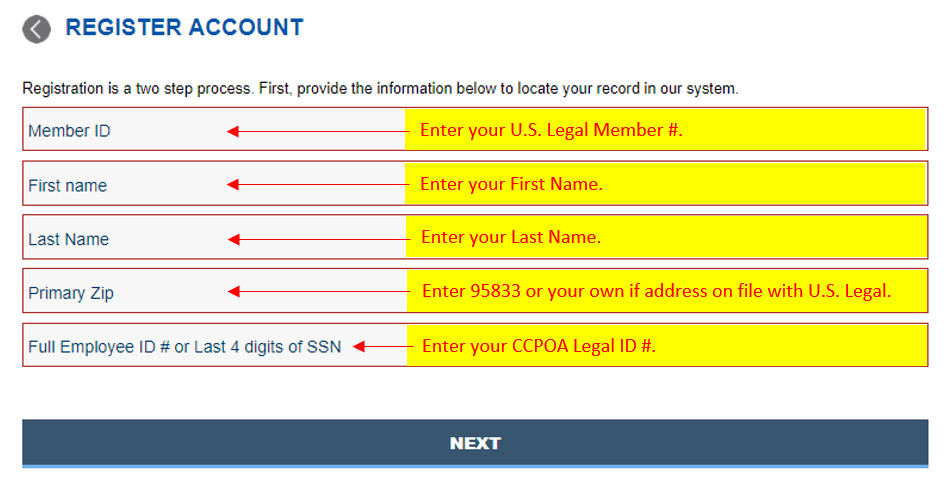
IMPORTANT - You will need the following to register:
1) U.S. Legal Member # (obtain this in Step 1)
2) First Name
3) Last Name
4) ZIP – You will need to enter 95833 , or your own if address
on file with U.S. Legal
5) CCPOA Legal ID# (as shown on your ID Card)
Step 3: Click here to login.
You're all set! You can also download our mobile app. Once you download the app to your device, you can use the same username and password that you created above.








